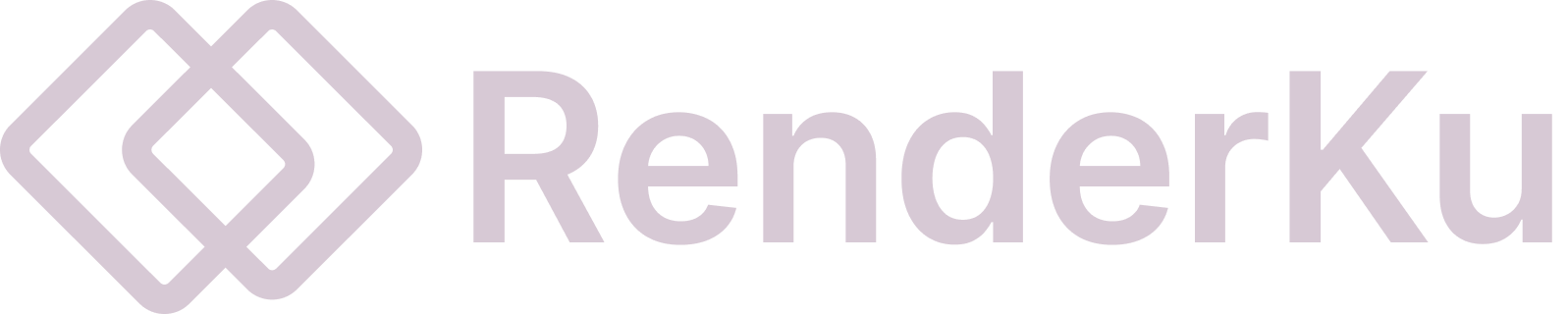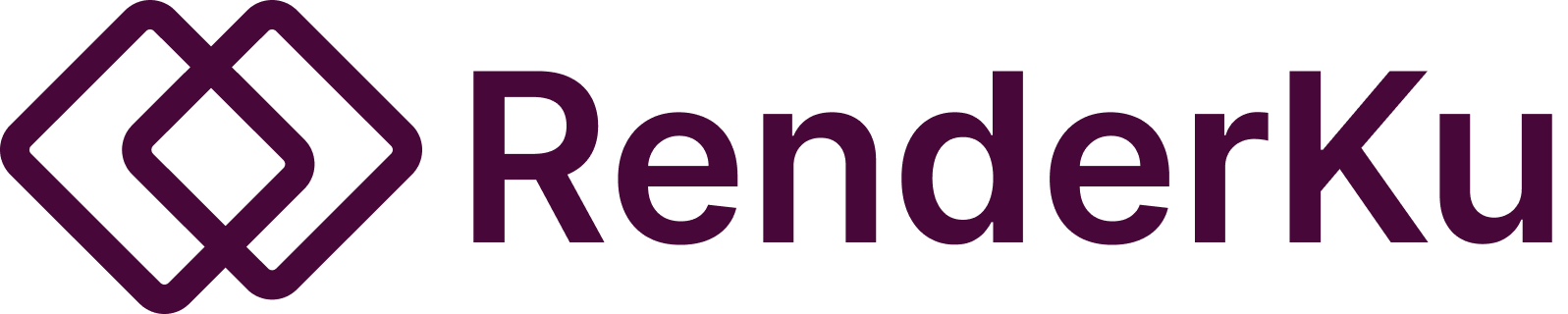Install RenderKu on BigCommerce
Install RenderKu App
BigCommerce merchants can use RenderKu by installing the app from BigCommerce app store.
Choose BigCommerce Template
After installation, you can go to BigCommerce email templates page and select a template to use for BigCommerce transactional emails. For starters, we recommend testing with "Order Confirmation" email first.
Generally the templates are already crafted to work well for you email type so most of the changes you would make would be to customize the colors and logos according to your brand.
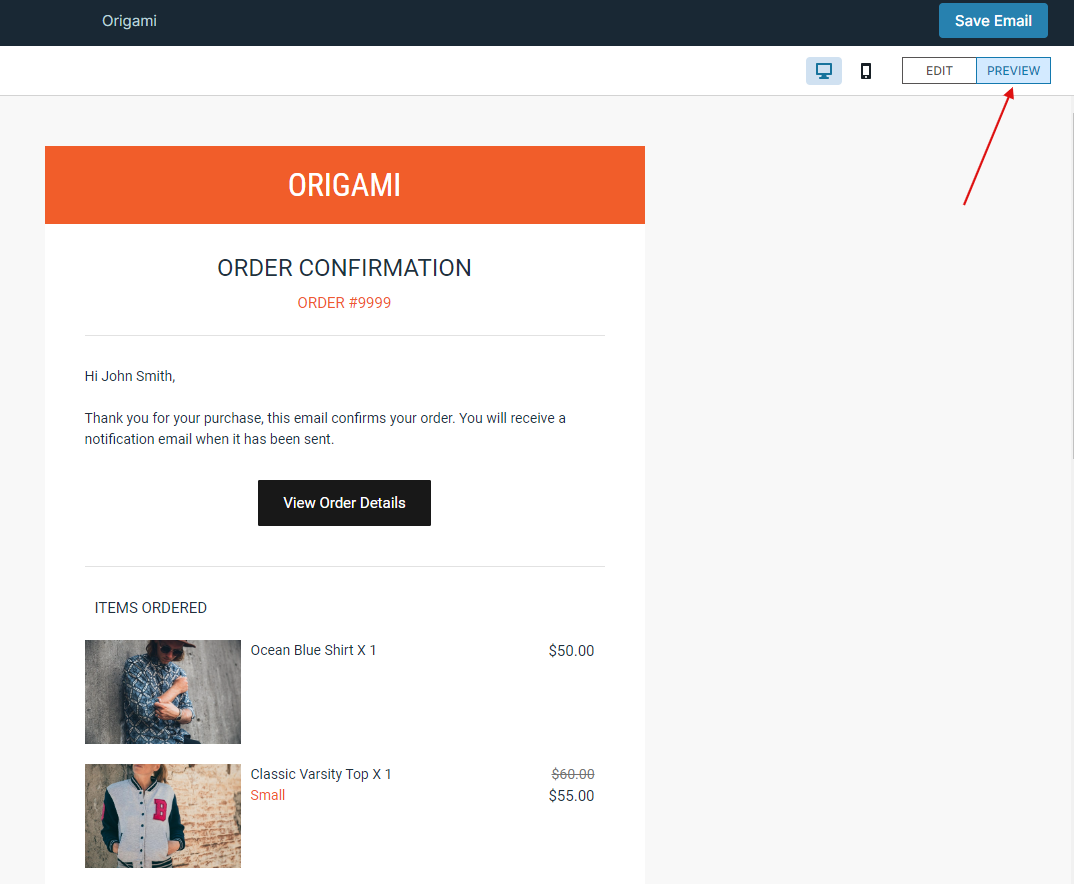
You can also preview the email output by selecting Preview tab in top right corner. Save email once you're ready. After email is saved, we will start generating assets for the email (before you can export email html). The whole process will generally be done within a minute or so.
Export Email to BigCommerce
To export html for email, you will need a paid plan. RenderKu is designed to be use for long-term so we recommend upgrading to annual plans, which are 4 times cheaper than monthly plans. To upgrade, go to billing overview page.
What's Next
We recommend reading the following articles as well to better understand how to use RenderKu to generate BigCommerce emails.
- Tips for designing BigCommerce emails
- Limitations for BigCommerce Transactional Emails
- Using Preview Variables in Email
- Apply Code Wrapping in Email
- Preview Templating Engine Guide