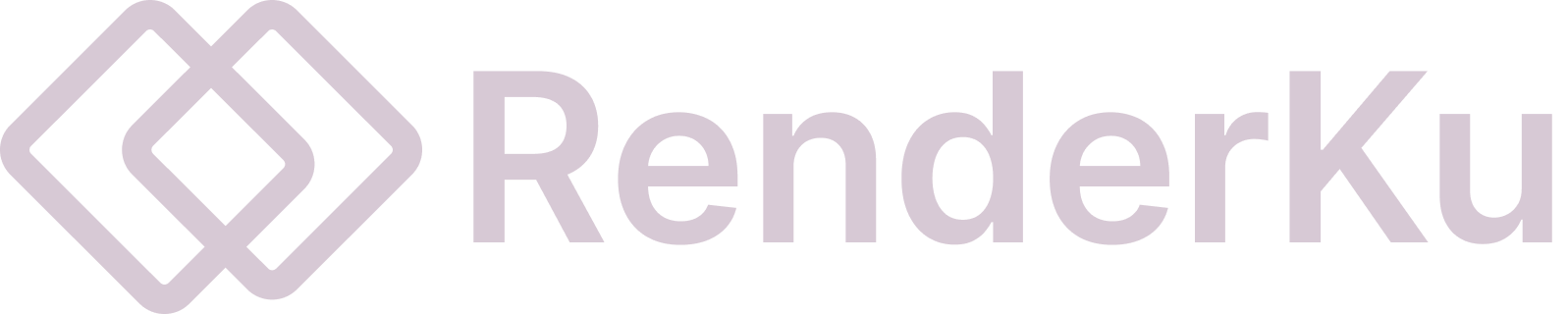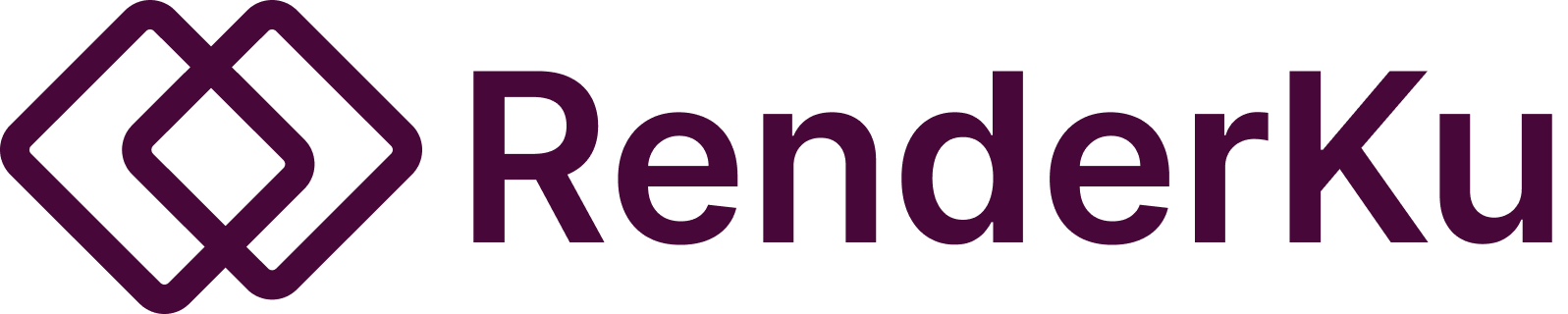How to export email to Amazon SES
RenderKu integration with Amazon SES allows you to automatically sync saved emails to your Amazon SES account.
Connect to Amazon SES Account
Firstly, we would need a few credentials from your Amazon SES account.
- Access Key - The AWS Access Key with admin access to Amazon SES
- Secret Key - The AWS Secret Key with admin access to Amazon SES
- Region Name - Region used in your SES setup. For example "us-east-1"
To connect to your Amazon SES account.
- Go to RenderKu's connections page and connect to your Amazon SES account with the credentials.
Turn on Amazon SES Sync for Email
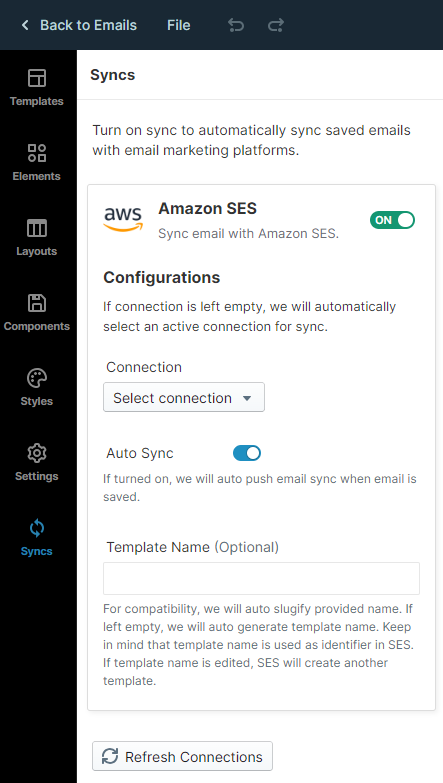
- Inside email editor, select Syncs from left sidebar.
- Turn on Amazon SES Sync
If Auto Sync is turned on, we will automatically push email sync to Amazon SES whenever email is saved.
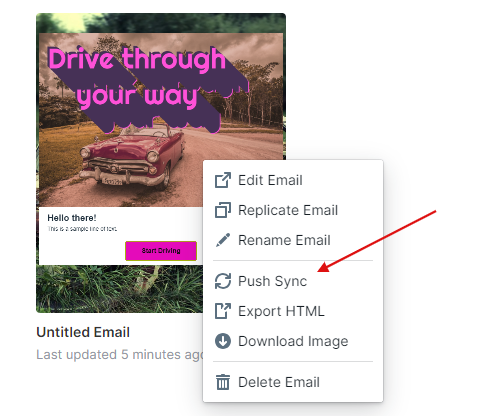
If Auto Sync is turned off, you would need to manually push email sync.
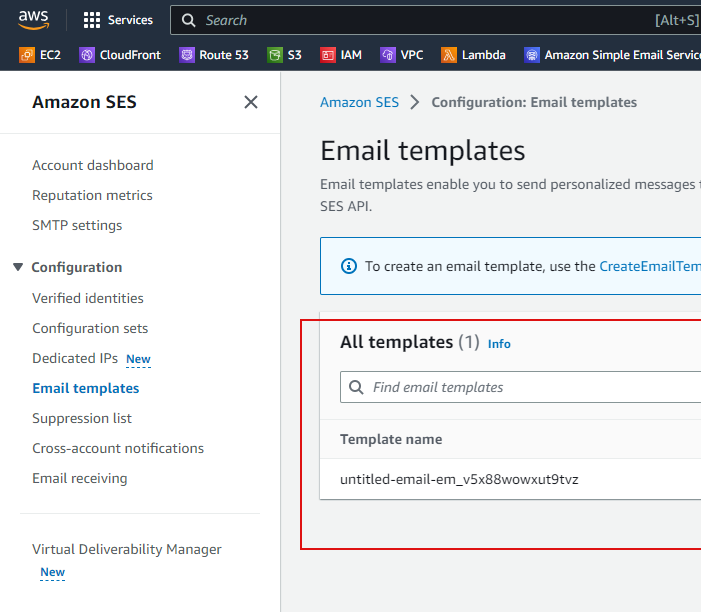
Synced emails can be found in Amazon SES email templates page.
Email Sync Logs
Lastly, you can view sync results via email sync logs page.